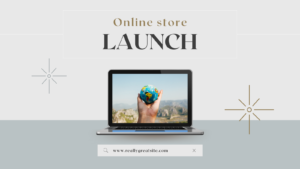Hello, NextGen family! I’m thrilled you’re joining me today. We’re about to dive into something really exciting—exploring the top WordPress plugins that can elevate your digital marketing game. But before we jump in, let’s take a moment to understand what WordPress plugins are and why they’re such game-changers.
Think of your WordPress site as a blank canvas. Plugins are like the vibrant colors and tools that transform it into a powerful marketing asset. From boosting SEO to managing social media and enhancing site speed, the right plugins can make your tasks much simpler and more effective. Let’s discover the tools that will help you excel in your digital marketing journey!
By the end of this blog, you’ll have a clear understanding of the best plugins for digital marketers. We’ll explore how to use these tools effectively and see how they can make a real impact on your marketing efforts. Whether you’re aiming to improve SEO, streamline social media management, or optimize your site’s performance, these plugins will be your allies.
I know what you’re thinking—“How do I install all these plugins?” Don’t worry, I’ve got you covered! It’s easy: just go to your WordPress dashboard, click on Plugins, then Add New, and type the plugin’s name into the search bar. Once you find it, click Install and then Activate. And that’s it—you’re ready to go!
LIST OF BEST WORDPRESS PLUGINS FOR DIGITAL MARKETER
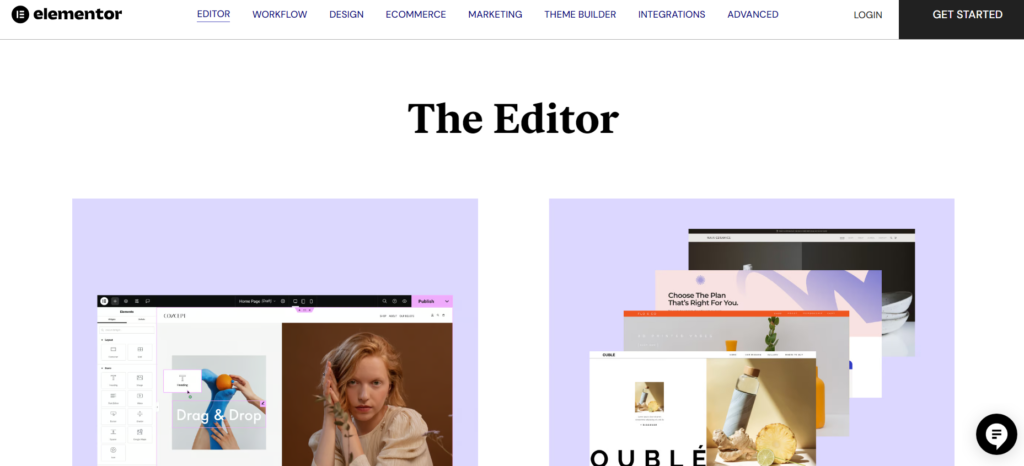
Elementor Page Builder Plugin
Features:
Elementor offers a user-friendly drag-and-drop interface, allowing you to design stunning websites with ease. With access to over 300 designer-made templates and 100+ widgets, you have everything needed to create a visually appealing site. Whether you’re building a personal blog or a client’s site, Elementor integrates seamlessly with WordPress, giving you full control over your design.
How It Helps Digital Marketers:
Elementor is a game-changer for digital marketers. It simplifies website and landing page design, even for those with no coding skills. Whether you’re working on your own projects or a client’s site, this plugin helps you craft professional-looking pages quickly. The drag-and-drop functionality not only speeds up the design process but also saves you time for other marketing activities. With Elementor, you can focus on delivering results and driving growth.
WooCommerce
Features:
WooCommerce is essential for building and designing e-commerce websites. It enables you to create attractive storefronts with themes tailored to your brand and industry. WooCommerce enhances revenue through an optimized shopping cart experience designed to convert visitors into customers. Customizing product pages is easy with modular product blocks that allow you to adjust each page to your needs in minutes.
How It Helps Digital Marketers:
WooCommerce is a powerful tool for digital marketers focused on e-commerce. It helps you reach a broad audience by showcasing your products effectively. The plugin’s features assist in influencing customer choices and guiding them through the buying process. With WooCommerce’s built-in tools, marketing products becomes easier, helping you stand out from competitors. By leveraging WooCommerce, you can expand your market share and grow your brand in the competitive e-commerce landscape.
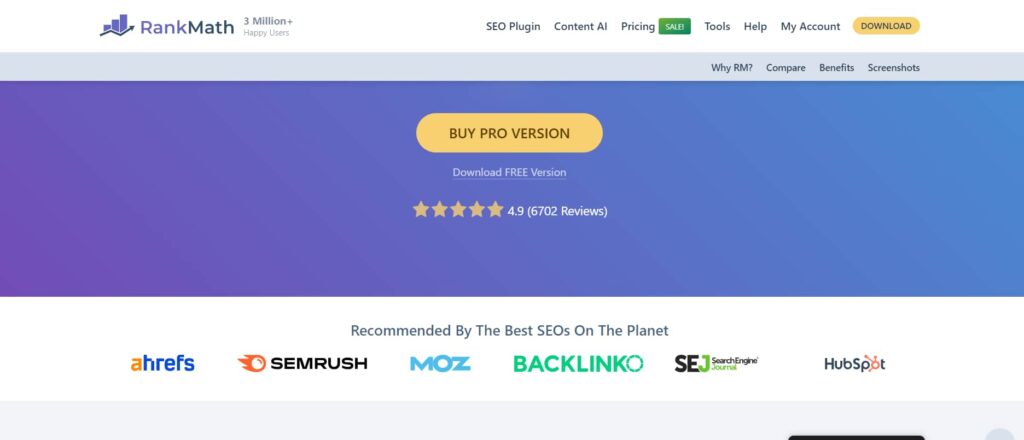
Yoast SEO / Rank Math
Features:
Yoast SEO and Rank Math are essential for optimizing your website’s SEO. These plugins provide a comprehensive checklist to guide you through content optimization. They analyze your content in real-time and suggest necessary changes to improve search engine rankings. From keyword usage to meta descriptions and readability, these tools ensure your content is fully optimized for SEO success.
How It Helps Digital Marketers:
For digital marketers, Yoast SEO and Rank Math act as personal SEO experts. They simplify content optimization, helping you attract more organic traffic. These plugins provide actionable insights to enhance your content, from keyword adjustments to improving readability. Using Yoast SEO or Rank Math ensures your content stands out in search results, giving you a competitive edge and boosting online visibility. Whether optimizing blog posts, product pages, or landing pages, these tools make the process efficient and effective.
Add Your Heading Text Here
GTM4WP (Google Tag Manager for WordPress)
Features:
GTM4WP makes it easy to populate the Data Layer on your WordPress site. This plugin is invaluable for setting up tracking with Google Tag Manager (GTM). It allows you to create and manage different events effortlessly, facilitating the collection and analysis of data from various site actions.
How It Helps Digital Marketers:
GTM4WP is essential for digital marketers focused on tracking and analytics. It streamlines GTM setup, allowing you to manage tracking events without extensive technical knowledge. With GTM4WP, you can track user interactions more accurately and gather valuable data to refine your marketing strategies. This provides better insights into visitor engagement, enabling you to optimize campaigns and make informed, data-driven decisions.
Auto Optimize / WP Rocket
Features:
Auto Optimize and WP Rocket are powerful plugins designed to boost your website’s performance by optimizing HTML, JavaScript, CSS, and images. They reduce file sizes and streamline site code, leading to faster load times and a smoother user experience. These plugins make implementing caching, minification, and image optimization easy, enhancing your site’s efficiency.
How It Helps Digital Marketers:
For digital marketers, site speed and performance are critical. Auto Optimize and WP Rocket ensure fast loading times, improving user experience and reducing bounce rates. Faster sites not only enhance visitor satisfaction but also positively impact SEO rankings. By optimizing site code and images, these plugins help create a seamless browsing experience, allowing you to focus on driving traffic and converting leads. A faster, more responsive site positions you better to achieve your digital marketing goals and stand out in a competitive environment.
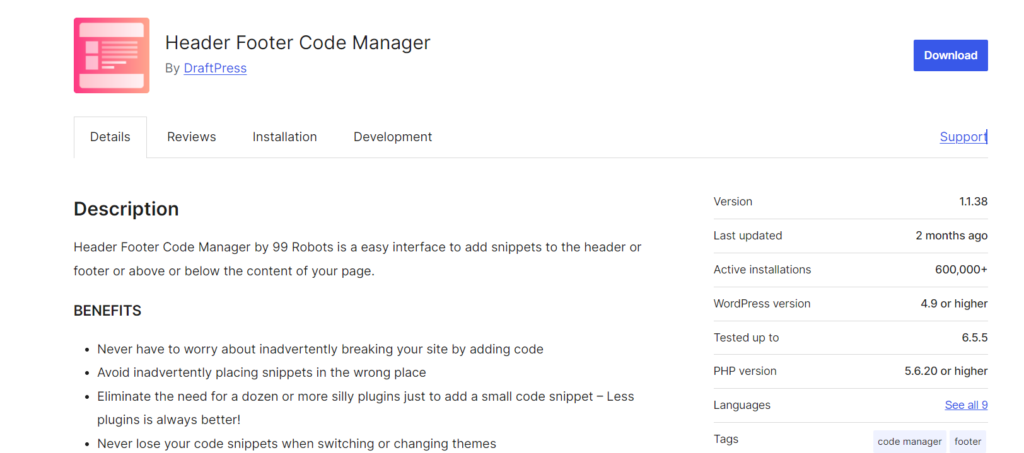
Header Footer Code Manager
Features:
The Header Footer Code Manager plugin simplifies managing and adding code to your site’s header and footer sections. This lightweight plugin allows you to insert code snippets on specific pages or across your entire site, giving you precise control over code implementation.
How It Helps Digital Marketers:
For digital marketers, Header Footer Code Manager is essential for adding tracking scripts, analytics codes, or custom scripts without altering theme files. It makes integrating third-party tools and tracking pixels straightforward, ensuring you can efficiently implement necessary codes. Whether adding Google Analytics, Facebook Pixel, or other tracking codes, this plugin helps you gather data and insights to optimize your marketing strategies.
Drag and Drop WordPress Form Builder
Features:
The Drag and Drop WordPress Form Builder plugin makes form creation and management simple. With its intuitive drag-and-drop interface, you can design custom forms without coding knowledge. This plugin allows you to build and customize forms for contact, registration, or surveys with various field types and design options.
How It Helps Digital Marketers:
For digital marketers, an easy-to-use form builder is vital for capturing leads and gathering customer information. This plugin simplifies creating forms aligned with your marketing goals. You can quickly set up forms to collect contact details, feedback, or sign-ups, and customize them to match your brand. The ability to design forms effortlessly means you can focus on engaging with your audience and collecting valuable data to drive your marketing efforts.
Live Chat
Features:
The Live Chat plugin enables real-time communication between you and your site visitors. It allows you to set up a chat widget where users can ask questions and receive instant responses. Features include chat transcripts, automated greetings, and customizable chat windows to enhance interaction.
How It Helps Digital Marketers:
For digital marketers, live chat is a powerful tool for boosting customer engagement and providing immediate support. It enables real-time connection with visitors, allowing you to answer questions and address concerns promptly, which can increase satisfaction and conversion rates. Live chat also provides valuable insights into customer needs and preferences, informing your marketing strategies. Quick and effective communication can enhance user experience and increase the likelihood of converting visitors into loyal customers.
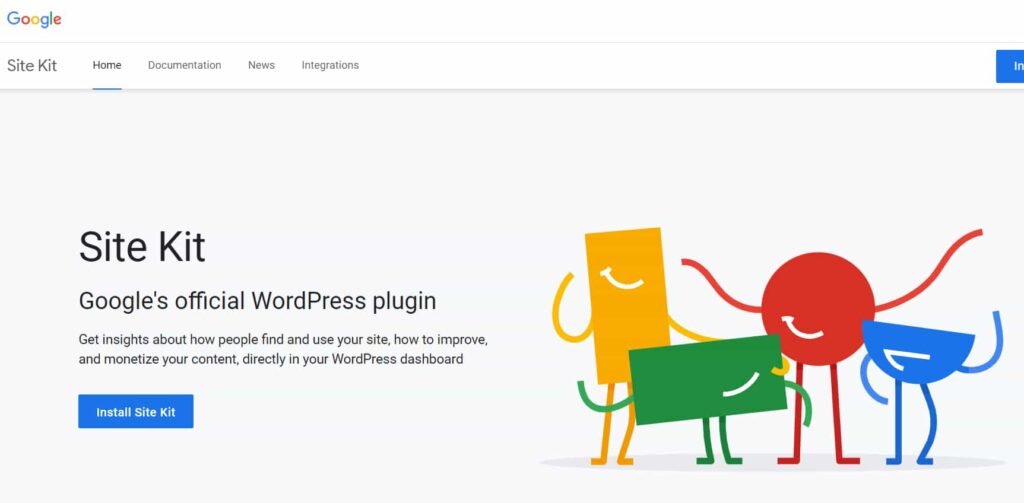
Google Site Kit
Features:
Google Site Kit is an all-in-one WordPress plugin that integrates with Google’s suite of tools, including Google Analytics, Google Search Console, and Google AdSense. It offers a unified dashboard within WordPress, allowing you to view key metrics and insights from these Google services directly on your site. The plugin simplifies connecting your site with Google tools and provides easy access to performance data.
How It Helps Digital Marketers:
For digital marketers, Google Site Kit revolutionizes managing and analyzing website performance. By consolidating data from various Google services, it provides a comprehensive view of your site’s metrics and user behavior. This allows you to make data-driven decisions more effectively. Whether tracking traffic, monitoring search performance, or assessing ad revenue, Google Site Kit helps you stay informed about your marketing efforts and optimize strategies based on real-time data.
Recap: We’ve covered a lot of ground today, diving into the essential WordPress plugins that can significantly enhance your digital marketing efforts. From designing stunning websites with Elementor, optimizing e-commerce with WooCommerce, to boosting your SEO with Yoast SEO or Rank Math, these tools are game-changers. We’ve also explored how to track user interactions using GTM4WP, improve site performance with Auto Optimize or WP Rocket, manage your code efficiently with Header Footer Code Manager, and more. Each of these plugins plays a vital role in helping you achieve your digital marketing goals, providing you with the power to drive traffic, enhance user experience, and ultimately, grow your brand.
Call to Action: Now it’s your turn to take action! Go ahead and start experimenting with these plugins on your WordPress site. Whether you’re a seasoned marketer or just starting, these tools will help you elevate your marketing game. If you found this guide helpful, don’t forget to share it with your network. Also, I’d love to hear about your experiences—what plugins are you using, and how have they impacted your marketing? Drop a comment below or reach out on social media. And as always, stay tuned to NextGen Marketer for more tips, tricks, and insights to keep you ahead in the digital marketing world!